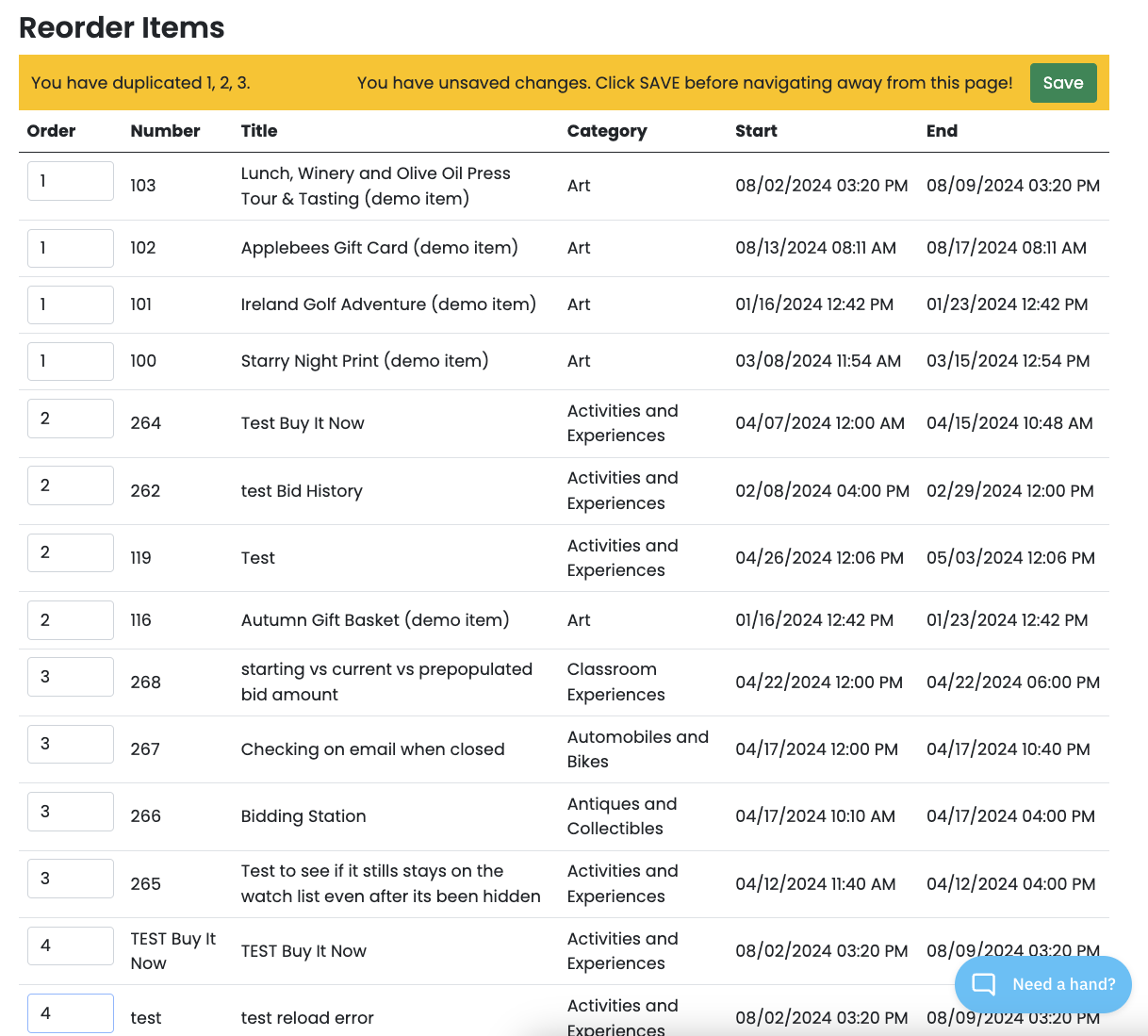To organize your auction items in a specific order on BiddingOwl, follow these steps:
- Access Item Management: Log in to your BiddingOwl account and navigate to Items > Item Management.
- Initiate Reordering: Within Item Management, click the "Reorder" option in the menu above the item list.
- Adjust Item Order:
- In the "Order" column, assign a numerical value to each item within its group.
- Items will be displayed in ascending order based on these numbers; lower numbers appear first.
- Order by Item Number: If you prefer items to appear in numerical order based on their item numbers, update the "Order" numbers to match each item's "Item Number."
- If you wish to group items together, you can assign the same "Order" value to each item within that group. This will group them together visually on the site.
- Save Changes: After assigning groups and setting order numbers, save your changes to update the item arrangement on your auction site.
If you prefer items to appear in numerical order based on their item numbers, update the "Order" numbers to match each item's "Item Number."
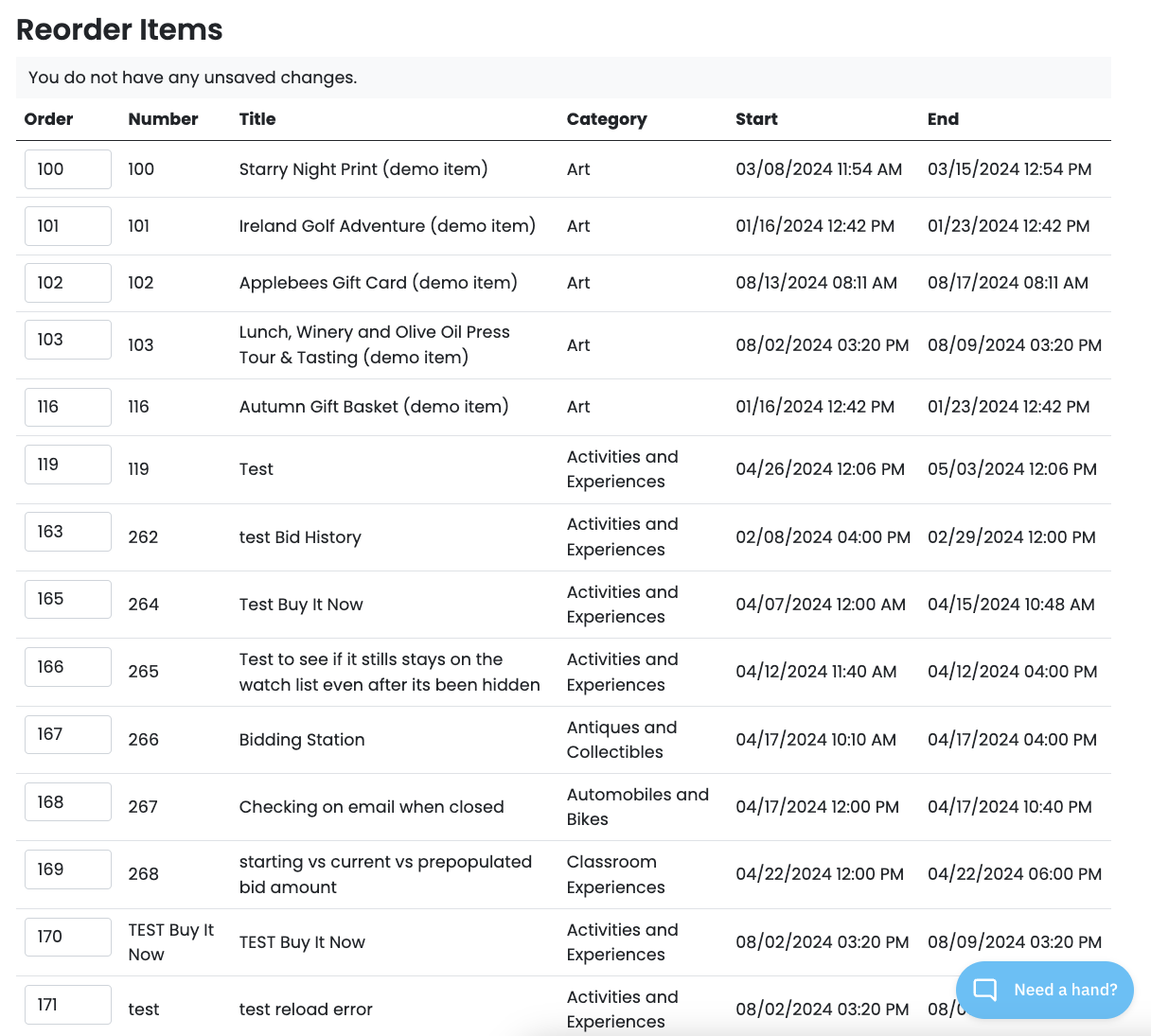
Group Items by assigning the same "Order" value